Thanks to wireless mobile credit card readers, accepting credit card and digital wallet payments on the go is easier than ever. It is especially handy for businesses such as food trucks, festival vendors and pop-up shops, as it allows them to more readily sell their products and services.
Here are 5 mobile payments suggestions, all of which offer low startup costs, a host of features, and easy-to-use devices for your business.
Square
Square's Contactless and Chip Reader can be a good choice, no matter the size of your business. Its card reader is modern and compact, letting you quickly and easily accept credit and debit payments, EMV chip cards, Apple Pay and Android Pay. It also connects to iOS orAndroid with a Bluetooth LE or with a USB, without a cord or wire.
Pros:
- Financing available
- Supports contactless (NFC) and chip card transactions
- Cord-free
Cons:
- No integrated magnetic stripe reader
Cost: $49
Shopify
Shopify is compatible with iOS and Android and offers an impressive set of features for on-the-go sales. The app seamlessly allows users to organize their products, manage orders, track sales growth and send internal messages to staff. Its card reader accepts magnetic stripe and EMV chip payments, however it doesn't offer contactless payment options, such as Apple Pay. If you choose the Lite Plan, it comes with a free card reader, which is a nice perk!
Pros:
- Free reader
- Easy to use
Cons:
- No contactless support
Cost: Free Chip & Swipe Reader to its new merchants. If you need more than one, they sell for $29
Paypal Here
PayPal Here offers well-designed card readers with an intuitive, proficient app for iOS and Android users. While it's not the most dynamic mPOS system on the market, it has the basics to process payments efficiently on the go.
There's no monthly charge for accepting mobile payments, however there is a monthly charge of $30 for using a virtual terminal. As far as reviews go, PayPal Here is a mixed bag; customer service can be inconsistent, however it ranks high for reliability and transparency.
Pros:
- Easy to use
- Reliable
- No monthly fees
Cons:
- Inconsistent customer service
- Buggy
Cost: $24.99
Intuit GoPayments
Intuit GoPayment, is part of Quickbooks but is a stand alone app. You don't need to be a Quickbook user, but you'll need to have a merchant account from Intuit to use GoPayment. It might be more difficult to get approved for an account than you would with something like Square, however if you do-- you'll likely have more account stability, meaning less holds on your account.
There are no hidden fees in GoPayment, however, GoPayment isn't suitable for merchants with tiny sales. If you process mostly very small transactions (less than $75), you might want to look at Square instead.
Pros:
- Predictable flat-rate pricing
- QuickBooks Online integration
Cons:
- Inconsistent customer support
- High per-transaction fees
- Not suitable for very small businesses
Cost: $19 (free to new users)
PayAnywhere
PayAnywhere is a free, all-in-one mobile credit card reader for magnetic stripe, chip, or contactless payments. Features include split tender, custom discounts, tips, email and print receipts, and tax by location. It's also one of the only mobile credit card processors with pre-authorization, allowing you to hold a customer's funds for up to 7 days, which is practical for appointment-based businesses.
PayAnywhere is a good choice, particularly if most of your transactions are swiped (you will save money in the long run), however most of your transactions are entered by key, it could get expensive.
Pros:
- Free all-in-one mobile card reader
- Impressive features
- Comes with pre-authorization
Cons:
- No options for eCommerce
Cost: $39.95
Make sure you take into account different factors (such as your business size and your average monthly sales volume) in order to choose the best mobile payment system for your business.
The payment processing experts at Sekure can help you identify the right mobile payment processing system for your business. Get in touch today!
Categories