Changing paper in a credit card machine can be stressful if you’re in the middle of a transaction or busy helping customers. But learning how to put paper in a credit card machine can be done easily and quickly, as long as you know what to do.
How to Insert a Paper Roll in a Swipe Machine
Credit card machines typically alert you before you run out of paper. When the paper runs low, a stripe appears and/or the paper changes color. Before you run out, it’s helpful to have a spare roll of paper nearby so you’re not scrambling to get to the supply closet while customers are waiting in the checkout line.
It’s also worth pointing out that card machines vary in make and model. Still, how to insert a paper roll in a swipe machine can essentially be done in the following steps:
- Open the credit card machine to find the paper roll compartment inside. Stand-alone models tend to have two indentations where you place your thumbs so that you can open the top. Others might include a lock or switch that you need to open before accessing the compartment.
- Pull the used paper roll out of the compartment, toward the back of the machine.
- Remove the small piece of tape that holds the new paper together and unroll about one-inch of paper.
- Place the paper roll on the roller or put the roll directly into the machine, depending on the type of credit card machine you use. You want to place the roll so that the roll dispenses toward the back of the machine and feeds from the bottom of the machine.
- Guide the inch of new paper that you unrolled through the roller or through the lid of the credit card machine. Some models rely on rubber rollers to move the roll, while others require you to place the roll into a feeder that pulls on the roll when printing receipts.
- Close the compartment and press the button to feed or engage the paper roll and prepare it for printing. Tear off the extra paper when you’re finished replacing the paper.
Now you’re back in business! If you’re looking for a more efficient credit card machine—and one that allows you to change paper in a snap — contact Sekure about a free upgrade.
Categories