As more customers prefer paying with cards over cash, having a reliable way to process these transactions is a must for any small business looking to stay competitive and convenient.
Fortunately, modern credit card machines offer a variety of features that cater to different business needs, making it easier to choose a system that fits your specific operational requirements.
Read on as we cover types of credit card machines, their pros and cons, tips for setting up your credit card reader of choice, and more.
Benefits of credit card machines for small businesses
Credit card machines are a bridge between customers wanting to make quick and secure payments and businesses aiming to enhance their service and operational efficiency. More specifically, card machines facilitate increased sales and customer satisfaction, streamlined transactions, and the ability to accept multiple payment options.
Increased sales and customer satisfaction: Businesses that accept multiple forms of payment can cater to a broader customer base. Credit card users, in particular, spend significantly more than those who pay with cash. By accommodating card payments, small businesses tap into higher average transaction values and, in doing so, open the door to an increase in overall sales volumes.
Streamlined transaction process: Using a credit card reader speeds up the checkout process. Transactions are quick and can be completed with a simple tap or swipe, reducing the time customers spend in line. This efficiency enhances the customer experience while also allowing businesses to handle higher volumes of sales without significant delays — particularly during peak hours.
Ability to accept multiple payment methods: Modern credit card machines are versatile, supporting various payment technologies, including magstripe, EMV chip cards, and contactless payment options such as NFC. This flexibility ensures that small businesses are well-prepared to accept the growing trend of digital wallets — namely: Apple Pay, Google Pay, and Samsung Pay— in addition to traditional credit and debit cards.

Types of credit card machines
Each type of payment gateway offers distinct advantages and potential drawbacks, catering to different business environments and customer needs.
Here are the four main types:
1. Traditional payment terminals
Traditional payment terminals are the standard countertop devices found in many retail locations. Customers either swipe their card, insert it into the chip reader, or use contactless payments.
- Pros: These machines are widely recognized and trusted by consumers. A traditional credit card terminal is reliable and can include additional features such as the ability to print receipts and accept multiple forms of payment.
- Cons: A traditional credit card terminal typically requires a physical connection to a phone line or internet and is not portable, limiting their use to a fixed — possibly inconvenient — location.
2. Mobile payment processors
Mobile payment processor solutions include portable card machines and mobile card readers that connect to smartphones or tablets, allowing payments on the go.
- Pros: A mobile payment method offers flexibility for businesses that operate outside traditional settings, like farmer's markets or food trucks, for example. They are also useful for businesses that wish to portable process payments throughout a large area, such as an expansive store floor or at tables in restaurants.
- Cons: These devices often rely on wireless connectivity, which can be less reliable than wired connections. Battery life and security are also considerations for those who adopt mobile payment methods.
3. Virtual terminals
Virtual terminals are software-based solutions that allow merchants to enter credit card details into a computer or mobile device to process a card transaction without the physical card being present.
- Pros: They are ideal for phone or online payment orders where the cardholder is not physically present. This flexibility can expand a business's sales opportunities beyond its physical location.
- Cons: Virtual terminals require manual entry of payment details, which can be slower and more prone to errors than other types of transactions. They also typically incur higher credit card processing fees due to the increased risk of fraud.
4. Integrated terminals
These smart terminals combine traditional payment processing hardware with advanced point of sale (POS) functionalities, often integrating with other business management systems for inventory, sales tracking, and customer management.
- Pros: They offer robust solutions that can handle a wide range of business functions beyond just accepting payments. This integration can help streamline various operations within the business.
- Cons: The complexity and cost of these systems can be higher than simpler terminals. They may also lock a business into using specific software or payment processing services.
Choosing the right credit card machine involves considering your specific business needs, the types of transactions you handle, and the customer experience you want to provide. Each option offers unique benefits, and the best choice depends on your business model and operational requirements.
Finding the best credit card reader for you
Selecting the ideal credit card processor for your small business involves more than just picking any model. It requires understanding your specific needs, ensuring compatibility with your current systems, and ensuring you have access to reliable customer support.
Consider your business needs
Before deciding on a credit card machine, ask yourself the following regarding your business needs.
- How many transactions do you process each month? Businesses with higher transaction volumes may benefit from more robust machines designed to handle frequent use without issues.
- Where will you accept payments? If you run a mobile business or frequently change your setup, consider portable or mobile card readers. For fixed locations, traditional or integrated terminals may be more appropriate.
Moreover, evaluate which features are necessary for your operations. Do you need a machine that supports contactless payments, or is a basic model sufficient? Are integrated systems that manage inventory and track sales beneficial for your business?
Check compatibility with existing systems
Compatibility between your credit card machine and existing business systems ensures seamless operations. To achieve this seamlessness, check:
- Hardware compatibility: Ensure the credit card machine works with your existing hardware setup, including POS systems, printers, and cash registers.
- Software integration capabilities: Some credit card machines integrate directly with business management software, providing real-time data syncing and reporting. Verify that any new machine is compatible with your current software to avoid operational disruptions.
- Payment processing options: Different machines may be limited to specific payment processors. Confirm that the machine you're considering supports your current payment processor or be prepared to switch to a new service that fits the technology.
Prioritize customer support
The level of customer support provided can significantly impact your experience with a credit card machine. A reliable support system ensures you can get help quickly, minimizing downtime and maintaining smooth operations.
Firstly, choose a system that is straightforward and simple to operate. Training staff to use complex systems can lead to errors and inefficiencies. A user-friendly interface can significantly improve the transaction process for both employees and customers.
Secondly, check the availability of customer support. Does the vendor offer 24/7 support, and can they provide assistance during your business hours? Ensure there are multiple channels for support, such as phone, email, and live chat.
Additionally, given that service interruptions can lead to lost sales, it's important to choose a provider known for quick problem resolution. Read reviews or ask for referrals to gauge the responsiveness and effectiveness of the vendor’s support team.
Tips for setting up and using your credit card machine
When setting up and using your credit card processor, consider how you can ensure PCI (Payment Card Industry) compliance, train your staff, and mitigate common processing issues.
Ensuring PCI compliance
For small businesses, maintaining PCI compliance is mandatory when processing credit and debit card transactions. This set of security standards is designed to protect card information during and after a financial transaction.
To ensure compliance, regularly update your systems and software to protect against security vulnerabilities, and conduct periodic security audits and ensure that all payment terminals are in secure locations, inaccessible to unauthorized personnel. Moreover, restrict access to cardholder data to only those employees who need it to perform their job duties.
Training staff on payment processing
Conducting staff training on the proper use of credit card machines will help to minimize errors and ensure a smooth customer transaction experience. Training should include handling different types of payments, such as chip and PIN, magstripe cards, and contactless methods like NFC.
Employees should also be aware of the procedures for processing refunds and voids to avoid potential financial discrepancies. Regular refresher courses can keep staff up to date on any new payment technologies or changes in compliance regulations.
Troubleshooting common issues
Common issues with credit card machines can range from connectivity problems to hardware malfunctions. Here are a few steps to troubleshoot these issues:
- Card reading errors: If a card is not being read properly, ensure the card's magnetic stripe or chip is clean and undamaged. For contactless payments, check that the NFC function is enabled and functioning correctly.
- Hardware problems: Regularly inspect the machine for signs of wear and tear. If a terminal is physically damaged or fails to power on, contact your provider for technical support or replacement.
- Software glitches: Keep your device's firmware and software updated to the latest versions. If you encounter software issues, a system reset or software update may resolve the problem.
It’s for these reasons that it’s necessary to choose a provider that offers reliable, ideally around-the-clock customer support. That way, you can best ensure business continuity.
Access the best credit card machines for small business
At Sekure Payment Experts, we collaborate with leading equipment vendors, providing small businesses with access to the payment solution that best caters to their business needs — from mobile readers to integrated systems.
We ensure that small business owners receive equipment recommendations based on their specific operational and budgetary requirements. And, our commitment to transparency means you can expect clear, unbiased advice without hidden fees.
Plus, we have one of the best reviews in the industry thanks to our amazing support team. Our support team is readily available to assist with setup and troubleshooting, helping to minimize downtime and maintain smooth operations. That way, you can manage each credit card transaction with confidence.
Learn more about how Sekure can pair you with the best credit card machine for your business needs.
Categories